Forums:
Taxonomy upgrade extras:
You can also place a link around a image, once that image is created in the "body block".
For example the following line will create a image of a book with the words ENTER HERE under it. (note: changed in part to reflect suggestion by DAW in first comment)
<div align="center"><img src="/topshelf/system/files/u4007/Book.png" alt="Book.png" /></div>
<div align="center">ENTER HERE</div>
You copy this line of text into a title page on your author page, create the link by highlighting the whole line and than using the MAKE LINK ICON ![]() Than add the URL for the destination and hit OK, the end result is a book that you can click on and send the reader there, for example to a similar title page within a universe. (see Listing a Story in more than one Book, a work around?)
Than add the URL for the destination and hit OK, the end result is a book that you can click on and send the reader there, for example to a similar title page within a universe. (see Listing a Story in more than one Book, a work around?)
The "Book" below will send you to a little story called Killer Heels, go ahead click on the book.
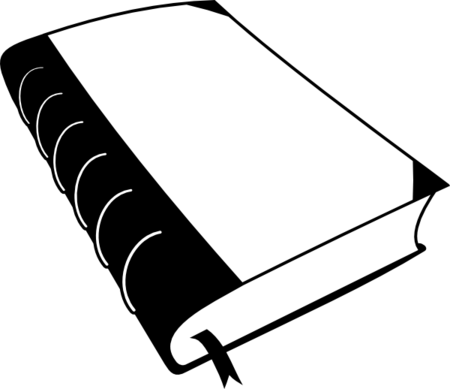
Killer Heels by Dreammaker

